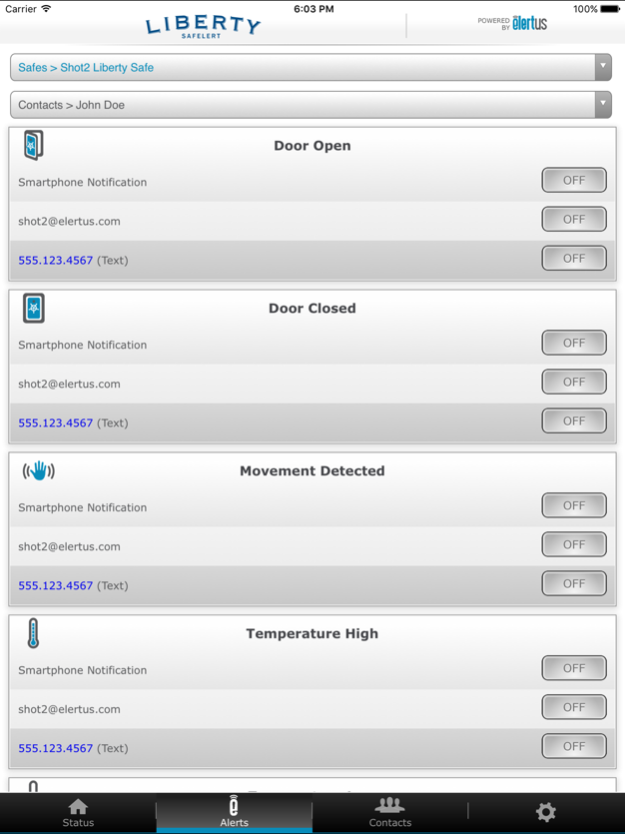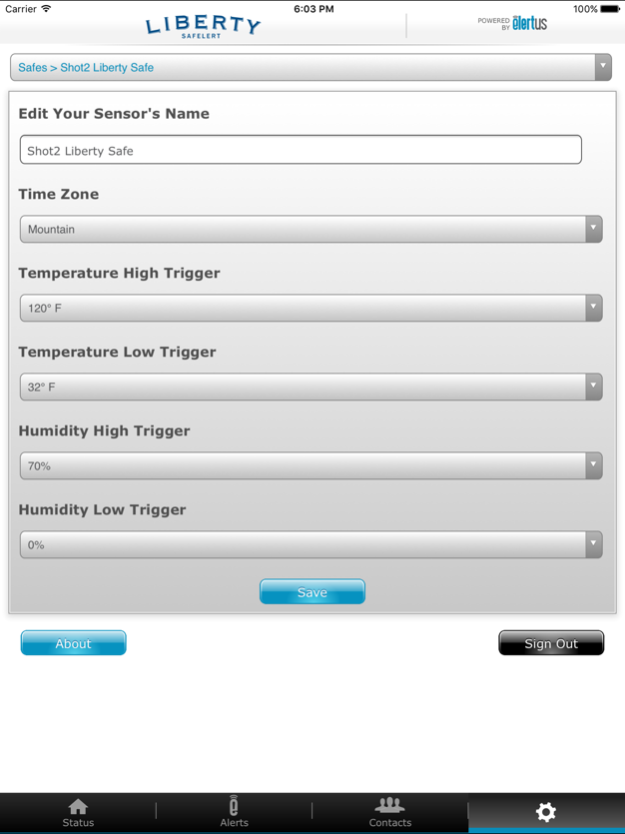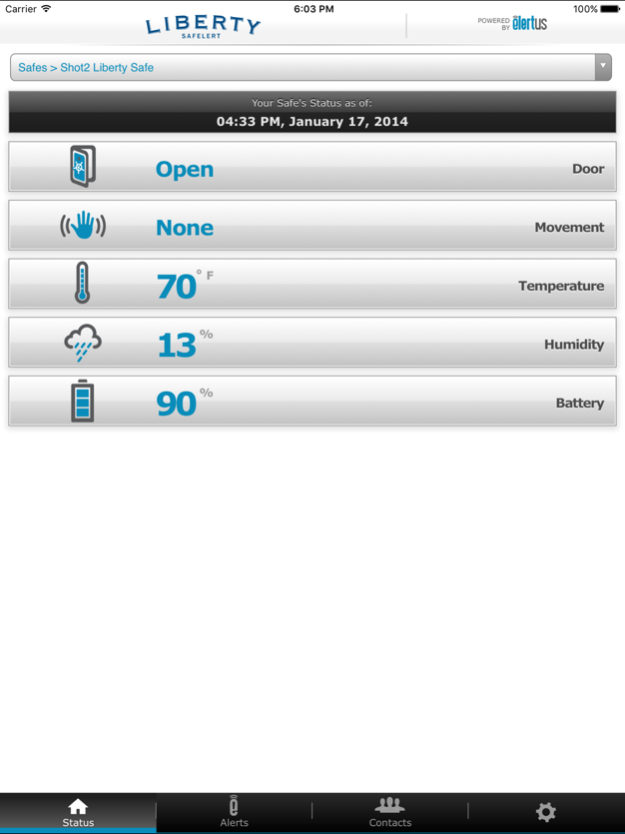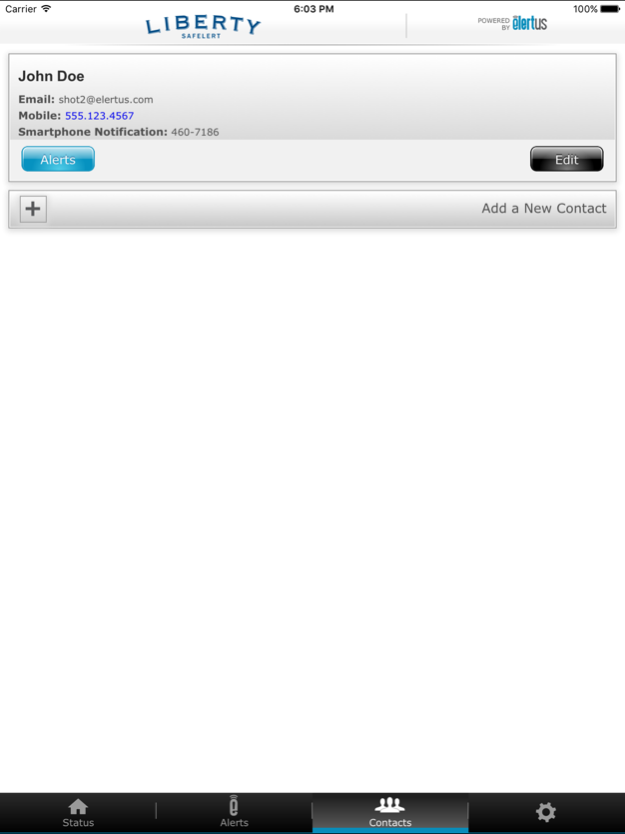Liberty Safelert 1.3.0
Continue to app
Free Version
Publisher Description
Know exactly what’s happening with your home or business safe from your iPhone, iPad or iPod touch with the Liberty Safelert app. Immediately know about safe door opens and closes, threatening safe movements, interior temperature changes, and humidity levels. Enjoy even more security and peace of mind about your safe when you use the Liberty Safelert app with your Liberty Safelert Sensor.
Please note to receive Alerts and notifications, the Liberty Safelert app requires a Liberty Safelert Sensor be installed in your safe. To buy a Liberty Safelert Sensor, go to
https://secure.libertysafe.com/safelert-preorder.php
Features:
The app provides your safe’s current status and receives Alerts generated by the Liberty Safelert Sensor from the Elertus Internet Cloud Service. Each Liberty Safelert Sensor sends these Alerts to up to five people.
Key features include immediate Alerts and notifications about:
• Safe door opens and closes
• Suspicious safe movements
• Exceeding high and low temperature levels inside the safe
• Sensors battery level
• Loss of internet connection with your safe
The Liberty Safelert app also records date and time stamps for these Alerts.
The Liberty Safelert app is Powered By Elertus.com
Dec 9, 2016
Version 1.3.0
This app has been updated by Apple to display the Apple Watch app icon.
Safelert iPhone App v.1.3.0
Full version: 01.03.00.2733
New in version 1.3.0:
Features:
- iOS 10 support
About Liberty Safelert
Liberty Safelert is a free app for iOS published in the System Maintenance list of apps, part of System Utilities.
The company that develops Liberty Safelert is Elertus. The latest version released by its developer is 1.3.0.
To install Liberty Safelert on your iOS device, just click the green Continue To App button above to start the installation process. The app is listed on our website since 2016-12-09 and was downloaded 23 times. We have already checked if the download link is safe, however for your own protection we recommend that you scan the downloaded app with your antivirus. Your antivirus may detect the Liberty Safelert as malware if the download link is broken.
How to install Liberty Safelert on your iOS device:
- Click on the Continue To App button on our website. This will redirect you to the App Store.
- Once the Liberty Safelert is shown in the iTunes listing of your iOS device, you can start its download and installation. Tap on the GET button to the right of the app to start downloading it.
- If you are not logged-in the iOS appstore app, you'll be prompted for your your Apple ID and/or password.
- After Liberty Safelert is downloaded, you'll see an INSTALL button to the right. Tap on it to start the actual installation of the iOS app.
- Once installation is finished you can tap on the OPEN button to start it. Its icon will also be added to your device home screen.